If you are here, logged in and you can not see your courses try these steps, bur first, Remember - ALL COURSES HAVE A 6 MONTH WINDOW TO COMPLETE!
1) Find the blue magnifying glass underneath your user name on the homepage or dashboard. Once there, type in "ARIZONA" to look for your courses to refresh.

2) Once you typed in Arizona, all courses that you were enrolled in should appear. Click on the courses that you were enrolled in, for example, the 90 hour sales person course.
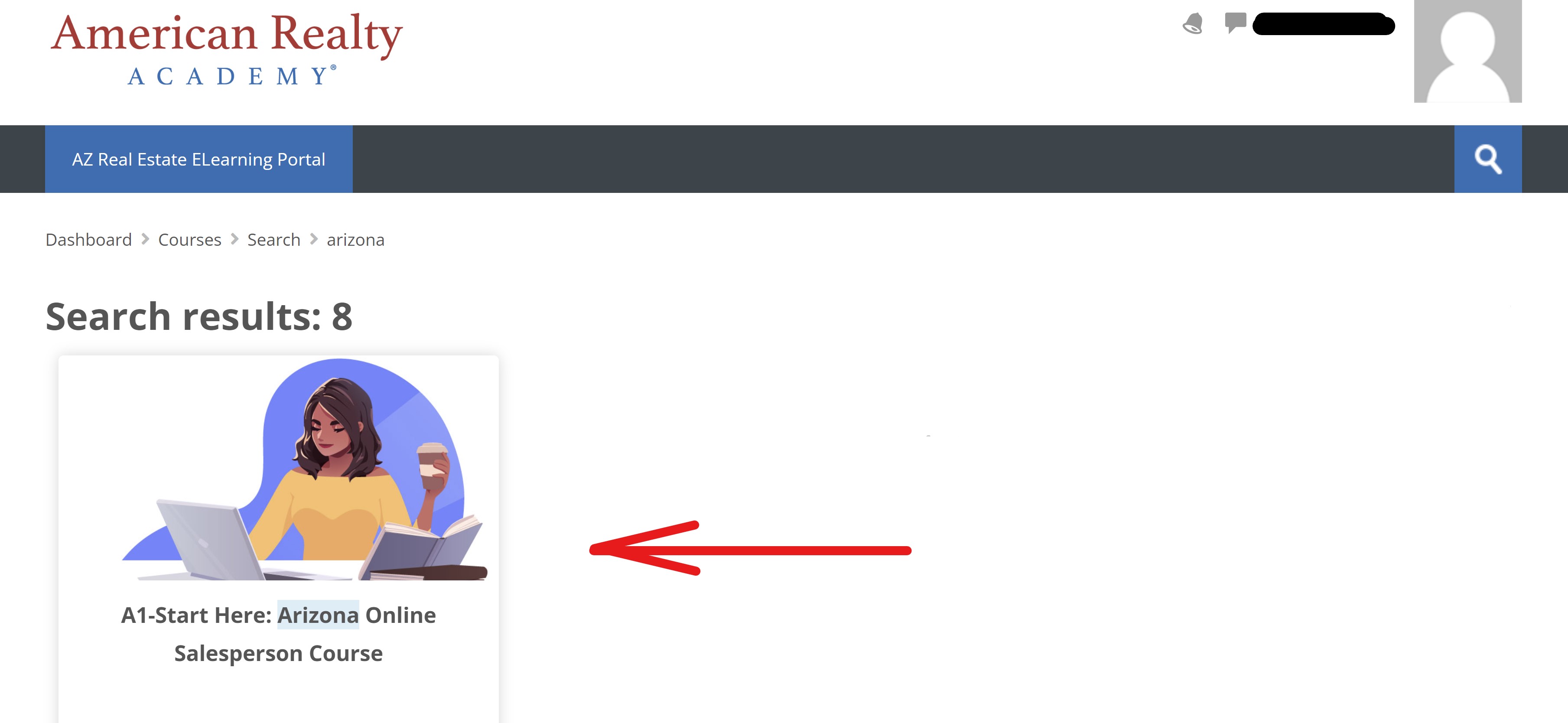
3) Click on the blue text box to enter the course!
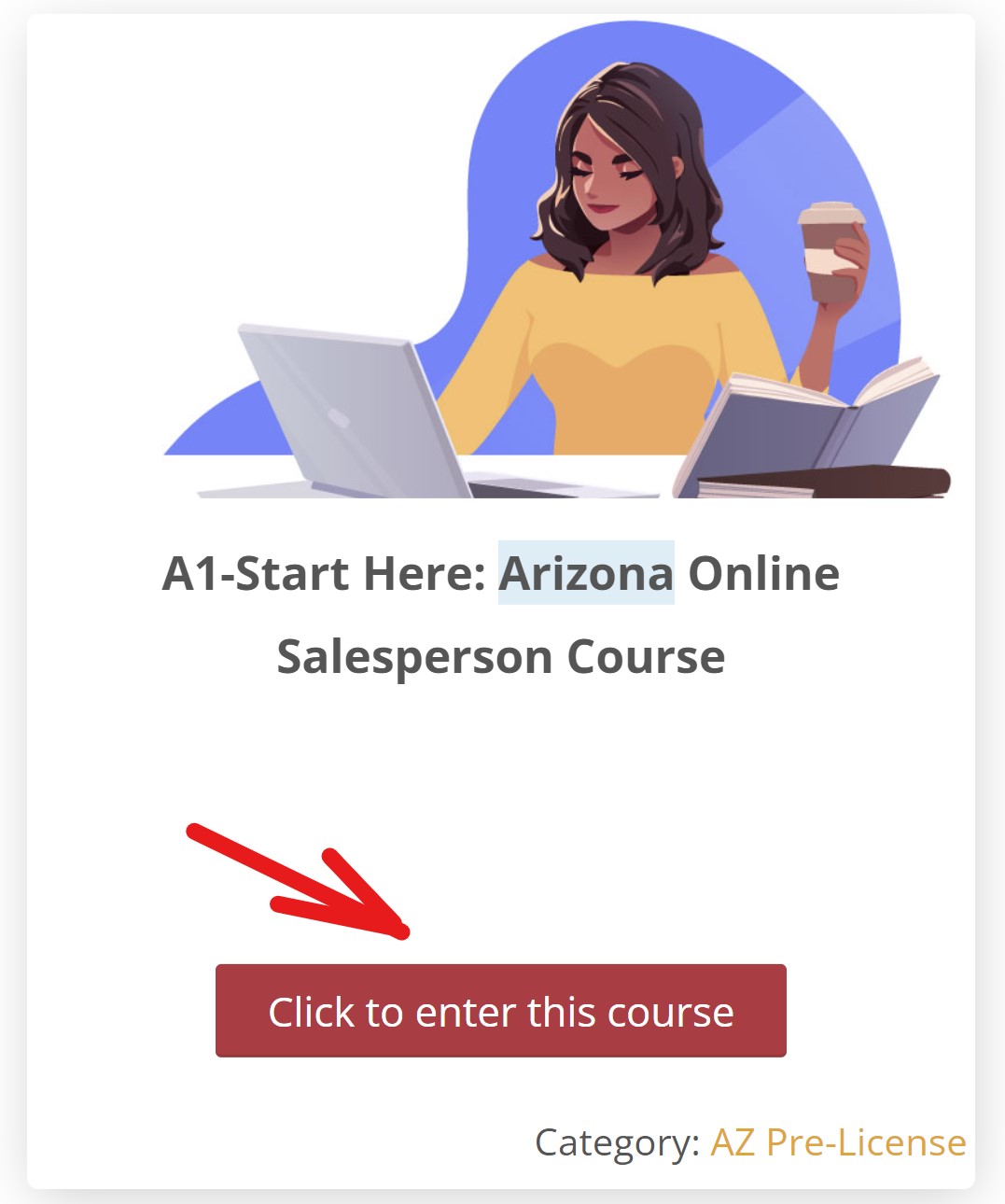
4) If this did NOT WORK or it says you CAN NOT ENROLL YOURSELF - Most likely you have EXPIRED.
5) If you can not enter into the courses, or you are NOT showing any courses, you will need to contact the admin to see if you are eligible for a $99 6 month extension. NOTE: NOT ALL COURSES/USERS are eligible for an extension. YOU MUST APPLY for the extension PRIOR to your courses expiring - we CAN NOT GUARANTEE your courses can be restored if too much time has elapsed since last logged in date!
